Policy Engine
Overview
The Armory Policy Engine is designed to allow enterprises more complete control of their software delivery process by providing them with the hooks necessary to perform more extensive verification of their pipelines and processes in Spinnaker. This policy engine is backed by Open Policy Agent(OPA) and uses input style documents to perform validation of pipelines during save time and runtime:
- Save time validation - Validate pipelines as they’re created/modified. This validation operates on all pipelines using a fail closed model. This means that if you have the Policy Engine enabled but no policies configured, the Policy Engine prevents you from creating or updating any pipeline.
- Runtime validation - Validate deployments as a pipeline is executing. This validation only operates on tasks that you have explicitly created policies for. Tasks with no policies are not validated.
Requirements
Make sure you can meet the following version requirements for the Policy Engine:
- OPA versions 0.12.x or 0.13.x
- Halyard 1.7.2 or later if you are using Halyard to manage Spinnaker
- Armory Spinnaker 2.16.0 or later for Pipeline save time validation
- Armory Spinnaker 2.19.0 or later for Pipeline runtime validation
Before You Start
Using the Policy Engine requires an understanding of OPA’s rego syntax and how to deploy an OPA server.
Enabling the Policy Engine
The steps to enable the Policy Engine vary based on whether you use the Operator or Halyard.
Enabling Policy Engine using Operator
Add the following section to SpinnakerService manifest:
apiVersion: spinnaker.armory.io/v1alpha2
kind: SpinnakerService
metadata:
name: spinnaker
spec:
spinnakerConfig:
profiles:
front50: #Enables Save time validation of policies
armory:
opa:
enabled: true
url: <OPA Server URL>:<port>/v1
clouddriver: #Enables Runtime validation of policies
armory:
opa:
enabled: true
url: <OPA Server URL>:<port>/v1
Note: There must be a trailing /v1 on the URL. This extension is only compatible with OPA’s v1 API.
If you are using an in-cluster OPA instance (such as one set up with the instructions below), Spinnaker can access OPA via the Kubernetes service DNS name. The following example configures Spinnaker to connect with an OPA server at http://opa.opa:8181:
apiVersion: spinnaker.armory.io/v1alpha2
kind: SpinnakerService
metadata:
name: spinnaker
spec:
spinnakerConfig:
profiles:
front50: #Enables Save time validation of policies
armory:
opa:
enabled: true
url: http://opa.opa:8181/v1
clouddriver: #Enables Runtime validation of policies
armory:
opa:
enabled: true
url: http://opa.opa:8181/v1
Deploy the changes (assuming that Spinnaker lives in the: spinnaker namespace and the manifest file is named spinnakerservice.yml:
kubectl -n spinnaker apply -f spinnakerservice.yml
Enabling Policy Engine using Halyard
Add the following configuration to .hal/default/profiles/spinnaker-local.yml:
armory:
opa:
enabled: true
url: <OPA Server URL>:<port>/v1
Note: There must be a trailing /v1 on the URL. The Policy Engine is only compatible with OPA’s v1 API.
If you only want to perform a certain type of validation, you can add the corresponding configuration to the following files instead:
| Feature | File |
|---|---|
| Save time Validation | .hal/default/profiles/front50-local.yml |
| Runtime Validation | .hal/default/profiles/clouddriver-local.yml |
You must also connect Spinnaker to an OPA server. This can be in a separate Kubernetes cluster or an in-cluster OPA server (such as one set up with the instructions below). For in-cluster OPA servers, Spinnaker can access OPA via the Kubernetes service DNS name. For example, add the following configuration to spinnaker-local.yml to allow Spinnaker to connect to an OPA server at http://opa.opa:8181:
armory:
opa:
enabled: true
url: http://opa.opa:8181/v1
After you enable the Policy Engine, deploy your changes:
hal deploy apply
Once Spinnaker finishes redeploying, Policy Engine can evaluate pipelines based on your policies.
Deploying an OPA server for Policy Engine to use
The Policy Engine supports the following OPA server deployments:
- An OPA server deployed in the same Kubernetes cluster as an Armory Spinnaker deployment. The Using ConfigMaps for OPA policies section contains a ConfigMap you can use.
- An OPA cluster that is not in the same Kubernetes cluster as an Armory Spinnaker deployment . See the OPA documentation for more information about installing an OPA cluster.
Using ConfigMaps for OPA Policies
If you want to use ConfigMaps for OPA policies, you can use the below manifest as a starting point. This example manifest deploys an OPA server and applies the configuration for things like rolebinding and a static DNS.
When using the below example, keep the following guidelines in mind:
- The manifest does not configure any authorization requirements for the OPA server it deploys. This means that anyone can add a policy.
- Optionally, replace the
opanamespace with a different namespace.
---
apiVersion: v1
kind: Namespace
metadata:
name: opa # Change this to install OPA in a different namespace
---
# Grant service accounts in the 'opa' namespace read-only access to resources.
# This lets OPA/kube-mgmt replicate resources into OPA so they can be used in policies.
# The subject name should be `system:serviceaccounts:<namespace>` where `<namespace>` is the namespace where OPA will be installed
kind: ClusterRoleBinding
apiVersion: rbac.authorization.k8s.io/v1
metadata:
name: opa-viewer-spinnaker
roleRef:
kind: ClusterRole
name: view
apiGroup: rbac.authorization.k8s.io
subjects:
- kind: Group
name: system:serviceaccounts:opa # Change this to the namespace OPA is installed in
apiGroup: rbac.authorization.k8s.io
---
# Define role in the `opa` namespace for OPA/kube-mgmt to update configmaps with policy status.
# The namespace for this should be the namespace where policy configmaps will be created
kind: Role
apiVersion: rbac.authorization.k8s.io/v1
metadata:
namespace: opa # Change this to the namespace where policies will live
name: configmap-modifier
rules:
- apiGroups: [""]
resources: ["configmaps"]
verbs: ["update", "patch"]
---
# Bind the above role to all service accounts in the `opa` namespace
# The namespace for this should be the namespace where policy configmaps will be created
# The subject name should be `system:serviceaccounts:<namespace>` where `<namespace>` is the namespace where OPA will be installed
kind: RoleBinding
apiVersion: rbac.authorization.k8s.io/v1
metadata:
namespace: opa # Change this to the namespace where policies will live
name: opa-configmap-modifier
roleRef:
kind: Role
name: configmap-modifier
apiGroup: rbac.authorization.k8s.io
subjects:
- kind: Group
name: system:serviceaccounts:opa # Change this to the namespace OPA is installed in
apiGroup: rbac.authorization.k8s.io
---
apiVersion: apps/v1
kind: Deployment
metadata:
name: opa-deployment
namespace: opa # Change this to the namespace OPA is installed in
labels:
app: opa
spec:
replicas: 1
selector:
matchLabels:
app: opa
template:
metadata:
labels:
app: opa
spec:
containers:
# WARNING: OPA is NOT running with an authorization policy configured. This
# means that clients can read and write policies in OPA. If you are
# deploying OPA in an insecure environment, be sure to configure
# authentication and authorization on the daemon. See the Security page for
# details: https://www.openpolicyagent.org/docs/security.html.
- name: opa
image: openpolicyagent/opa:0.17.2
args:
- "run"
- "--server"
- "--addr=http://0.0.0.0:8181"
readinessProbe:
httpGet:
path: /health
scheme: HTTP
port: 8181
initialDelaySeconds: 3
periodSeconds: 5
livenessProbe:
httpGet:
path: /health
scheme: HTTP
port: 8181
initialDelaySeconds: 3
periodSeconds: 5
- name: kube-mgmt
image: openpolicyagent/kube-mgmt:0.9
args:
# Change this to the namespace where you want OPA to look for policies
- "--policies=opa"
# Configure the OPA server to only check ConfigMaps with the relevant label
- "--require-policy-label=true"
---
# Create a static DNS endpoint for Spinnaker to reach OPA
apiVersion: v1
kind: Service
metadata:
name: opa
namespace: opa # Change this to the namespace OPA is installed in
spec:
selector:
app: opa
ports:
- protocol: TCP
port: 8181
targetPort: 8181
Using the Policy Engine to validate pipeline configurations
The Policy Engine uses OPA’s Data API to check pipeline configurations against OPA policies that you set.
In general, the only requirement for the Policy Engine in Rego syntax is the following:
package opa.pipelines
deny["some text"] {
condition
}
Blocks of rules must be in a denial statement and the package must be opa.pipelines.
At a high level, adding policies for the Policy Engine to use is a two-step process:
- Create the policies and save them to a
.regofile. - Add the policies to the OPA server with a ConfigMap or API request.
Sample OPA Policy
Step 1. Create Policies
The following OPA policy enforces one requirement on all pipelines:
- Any pipeline with more than one stage must have a manual judgement stage.
# manual-judgment.rego. Notice the package. The opa.pipelines package is used for policies that get checked when a pipeline is saved.
package opa.pipelines
deny["Every pipeline must have a Manual Judgment stage"] {
manual_judgment_stages = [d | d = input.pipeline.stages[_].type; d == "manualJudgment"]
count(input.pipeline.stages[_]) > 0
count(manual_judgment_stages) == 0
}
Add the the policy to a file named manual-judgment.rego
Step 2. Add Policies to OPA
After you create a policy, you can add it to OPA with an API request or with a ConfigMap. The following examples use a .rego file named manual-judgement.rego.
ConfigMap Example
Armory recommends using ConfigMaps to add OPA policies instead of the API for OPA deployments in Kubernetes.
If you have configured OPA to look for a ConfigMap, you can create the ConfigMap for manual-judgement.rego with this command:
kubectl -n <opaServerNamespace> create configmap manual-judgment --from-file=manual-judgment.rego
After you create the policy ConfigMap, apply a label to it:
kubectl -n <opaServerNamespace> label configmap manual-judgment openpolicyagent.org/policy=rego
This label corresponds to the label you add in the example ConfigMap. The label in the ConfigMap for creating an OPA server configures the OPA server and, by extension, the Policy Engine to only check ConfigMaps that have the corresponding label. This improves performance.
API Example
Replace the endpoint with your OPA endpoint:
curl -X PUT \
-H 'content-type:text/plain' \
-v \
--data-binary @manual-judgment.rego \
http://opa.spinnaker:8181/v1/policies/policy-01
Note that you must use the --data-binary flag, not the -d flag.
Using the Policy Engine to validate deployments
While simple cases can be validated by the Policy Engine during a pipeline’s configuration, there are a number of cases that can only be addressed at runtime. By nature, Spinnaker’s pipelines can be dynamic, resolving things like SpEL and Artifacts just in time for them. This means there are external influences on a pipeline that are not known at save time. To solve for this issue, the Policy Engine can validate pipelines when they run to but before deployments make it to your cloud provider.
As an example, let’s use Policy Engine to prevent Kubernetes LoadBalancer Services being deployed with open SSH ports.
Writing a policy
Deployment validation works by mapping an OPA policy package to a Spinnaker deployment task. For example, deploying a Kubernetes Service is done using the Deploy (Manifest) stage, so we’ll write a policy that applies to that task.
# Notice the package. The package maps to the task you want to create a policy for.
package spinnaker.deployment.tasks.deployManifest
deny[msg] {
msg := "LoadBalancer Services must not have port 22 open."
manifests := input.deploy.manifests
manifest := manifests[_]
manifest.kind == "Service"
manifest.spec.type == "LoadBalancer"
port := manifest.spec.ports[_]
port.port == 22
}
Using the above policy, Policy Engine tests for a few things when a pipeline runs:
-
Any manifest where the
kindisServiceandtypeisLoadBalancer. Manifests that don’t meet these criteria will not be evaluated by subsequent rules. -
Check all of the ports to ensure that port
22isn’t open. If the Policy Engine finds port22, thedenyrule evaluates to true. This results in the deployment failing and themsgis shown to the user.
You’ll notice a few things about this policy:
-
The package name is explicit, which means that this policy only applies to the
deployManifesttask. You can write policies for other tasks by replacingdeployManifestwith your task name. Generally, the task name maps to a stage name. -
The policy tests a set of manifests which
deployManifestwill deploy to Kubernetes. This is part of the tasks configuration, which is passed into the policy in it’s entirety underinput.deploy. -
The policy isn’t limited to any particular Kubernetes account. If you’d like to only apply policies to, say, your Production account, use
input.deploy.accountto narrow down policies to specific accounts. This is useful when you want more or less restrictive policies across your infrastructure.
Once you’ve written your policy, you can push it to your OPA server via a ConfigMap or the API. Once it’s pushed, the Policy Engine can begin enforcing the policy.
Validating a deployment
Now that the policy has been uploaded to the OPA server, the policy gets enforced on any deployment to Kubernetes without additional input from the end user. Error messages returned by the policy will be surfaced in the UI immediately following a halted deployment.
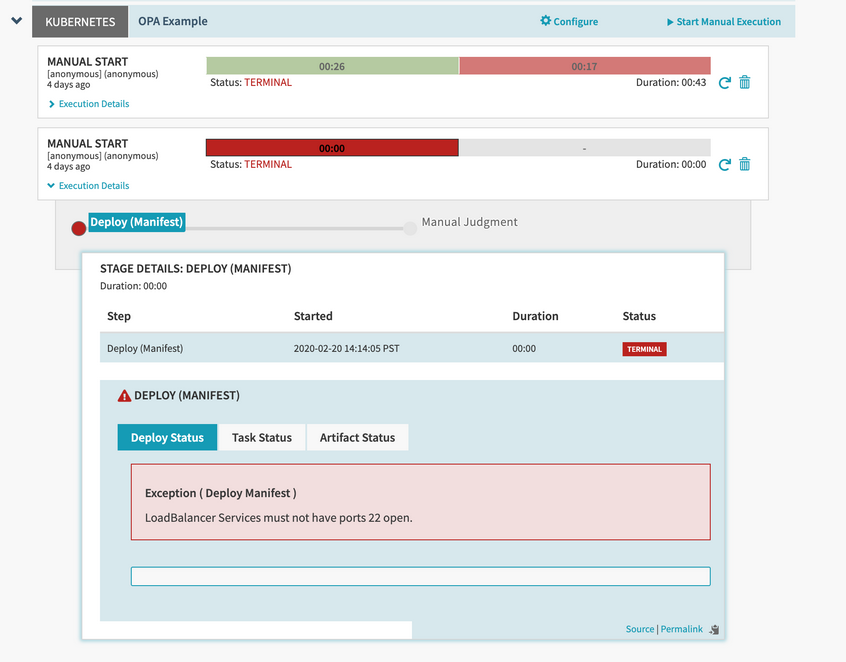
Disabling an OPA policy
You can disable a deny policy by adding a false statement to the policy body. For example, you can add 0 == 1 as a false statement to the manual judgement policy we used previously:
package opa.pipelines
deny["Every pipeline must have a Manual Judgment stage"] {
manual_judgment_stages = [d | d = input.pipeline.stages[_].type; d == "manualJudgment"]
count(input.pipeline.stages[_]) > 0
count(manual_judgment_stages) == 0
0 == 1
}
Troubleshooting
Debugging runtime validation
You can make debugging issues with runtime validation for your pipelines easier by adjusting the logging level to DEBUG. Add the following snippet to hal/default/profiles/spinnaker-local.yml:
logging:
level:
com.netflix.spinnaker.clouddriver.kubernetes.OpaDeployDescriptionValidator: DEBUG
io.armory.spinnaker.front50.validator.validator.OpenPolicyAgentValidator: INFO
Once the logging level is set to DEBUG, you can start seeing information similar to the following in the logs:
2020-03-03 21:42:05.131 DEBUG 1 --- [.0-7002-exec-10] c.n.s.c.k.OpaDeployDescriptionValidator : Passing {"input":{"deploy":{"credentials":"EKS-WEST","manifest":null,"manifests":[{"metadata":{"labels":{"app":"nginx"},"name":"policyapp","namespace":"dev"},"apiVersion":"apps/v1","kind":"Deployment","spec":{"replicas":1,"selector":{"matchLabels":{"app":"nginx"}},"template":{"metadata":{"labels":{"app":"nginx"}},"spec":{"containers":[{"image":"away168/nginx:latest","name":"nginx","ports":[{"containerPort":80}]}]}}}},{"metadata":{"name":"policyapp-service","namespace":"dev"},"apiVersion":"v1","kind":"Service","spec":{"ports":[{"port":80,"protocol":"TCP","targetPort":80}],"selector":{"app":"nginx"},"type":"LoadBalancer"}}],"moniker":{"app":"policyapp","cluster":null,"detail":null,"stack":null,"sequence":null},"requiredArtifacts":[],"optionalArtifacts":[],"versioned":null,"source":"text","manifestArtifact":null,"namespaceOverride":null,"enableTraffic":true,"services":null,"strategy":null,"events":[],"account":"EKS-WEST"}}} to OPA
From this information, you can extract the exact JSON being enforced. You can use it to help you understand how to build policies.
Note: The following ConfigMap is missing some annotations that Spinnaker adds later.
apiVersion: extensions/v1beta1
kind: Deployment
metadata:
annotations:
artifact.spinnaker.io/location: dev
artifact.spinnaker.io/name: policyapp
artifact.spinnaker.io/type: kubernetes/deployment
deployment.kubernetes.io/revision: '4'
kubectl.kubernetes.io/last-applied-configuration: >
{"apiVersion":"apps/v1","kind":"Deployment","metadata":{"annotations":{"artifact.spinnaker.io/location":"dev","artifact.spinnaker.io/name":"policyapp","artifact.spinnaker.io/type":"kubernetes/deployment","moniker.spinnaker.io/application":"policyapp","moniker.spinnaker.io/cluster":"deployment
policyapp"},"labels":{"app":"nginx","app.kubernetes.io/managed-by":"spinnaker","app.kubernetes.io/name":"policyapp"},"name":"policyapp","namespace":"dev"},"spec":{"replicas":1,"selector":{"matchLabels":{"app":"nginx"}},"template":{"metadata":{"annotations":{"artifact.spinnaker.io/location":"dev","artifact.spinnaker.io/name":"policyapp","artifact.spinnaker.io/type":"kubernetes/deployment","moniker.spinnaker.io/application":"policyapp","moniker.spinnaker.io/cluster":"deployment
policyapp"},"labels":{"app":"nginx","app.kubernetes.io/managed-by":"spinnaker","app.kubernetes.io/name":"policyapp"}},"spec":{"containers":[{"image":"away168/nginx:latest","name":"nginx","ports":[{"containerPort":80}]}]}}}}
moniker.spinnaker.io/application: policyapp
moniker.spinnaker.io/cluster: deployment policyapp
creationTimestamp: '2020-03-03T18:40:23Z'
generation: 4
labels:
app: nginx
app.kubernetes.io/managed-by: spinnaker
app.kubernetes.io/name: policyapp
name: policyapp
namespace: dev
resourceVersion: '947262'
selfLink: /apis/extensions/v1beta1/namespaces/dev/deployments/policyapp
uid: 711a1e92-5d7e-11ea-9dde-067e9dc02856
spec:
progressDeadlineSeconds: 600
replicas: 1
revisionHistoryLimit: 10
selector:
matchLabels:
app: nginx
strategy:
rollingUpdate:
maxSurge: 25%
maxUnavailable: 25%
type: RollingUpdate
template:
metadata:
annotations:
artifact.spinnaker.io/location: dev
artifact.spinnaker.io/name: policyapp
artifact.spinnaker.io/type: kubernetes/deployment
moniker.spinnaker.io/application: policyapp
moniker.spinnaker.io/cluster: deployment policyapp
labels:
app: nginx
app.kubernetes.io/managed-by: spinnaker
app.kubernetes.io/name: policyapp
spec:
containers:
- image: 'away168/nginx:latest'
imagePullPolicy: Always
name: nginx
ports:
- containerPort: 80
protocol: TCP
resources: {}
terminationMessagePath: /dev/termination-log
terminationMessagePolicy: File
dnsPolicy: ClusterFirst
restartPolicy: Always
schedulerName: default-scheduler
securityContext: {}
terminationGracePeriodSeconds: 30
status:
availableReplicas: 1
conditions:
- lastTransitionTime: '2020-03-03T20:46:21Z'
lastUpdateTime: '2020-03-03T20:46:21Z'
message: Deployment has minimum availability.
reason: MinimumReplicasAvailable
status: 'True'
type: Available
- lastTransitionTime: '2020-03-03T20:42:46Z'
lastUpdateTime: '2020-03-03T21:26:43Z'
message: ReplicaSet "policyapp-597c756868" has successfully progressed.
reason: NewReplicaSetAvailable
status: 'True'
type: Progressing
observedGeneration: 4
readyReplicas: 1
replicas: 1
updatedReplicas: 1
Feedback
Was this page helpful?
Glad to hear it! Please tell us how we can improve.
Sorry to hear that. Please tell us how we can improve.